Signing up for autoclave time is a requirement to use the instrument. If you find the autoclave to be in use but not signed up for, please determine, to the best of your ability, which lab the run is from, and let Bruce and Doug know. We will email the lab and PI and make sure the situation does not happen again.
It is important to maintain social distancing, which in the autoclave room means only one person at a time.
All users must be trained to use the autoclave by either a senior member of their laboratory, Bruce Silverman, or Doug Barrick. If you encounter a problem during your autoclave run, notify Bruce Silverman, Doug Barrick, or Liz Wilson immediately.
How to Sign Up
To use the autoclave, you must sign up in advance of your run.
On the Biophysics home page, click on About>Resources>Room and Poster Printing Schedule. You’ll see the calendar below.
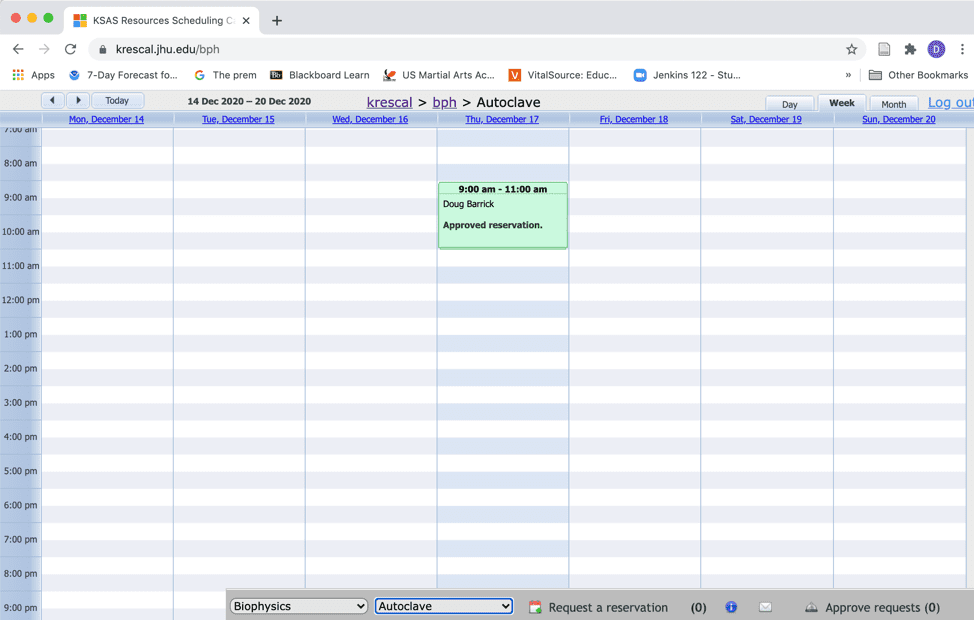
Select an open time block with your mouse, which will open a reservation request. Fill in the reservation with:
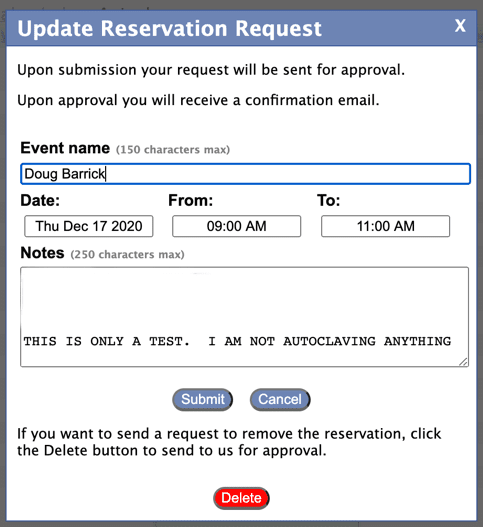
- Your name in the “event name” field
- Date and time you’ll be using the autoclave in the “date”, “from,” and “to” fields
- Your lab, room, phone number, and email in the “notes” fields
Once you press the submit button, your request will appear on the calendar as tentative. The request will be sent to Liz Wilson who will approve it.
Cancelling and Using your Reserved Slot
- If you are signed up and decide not to use your time, you should cancel your reservation immediately.
- The autoclave will be signed up for in 1.5 to 2 hour blocks for dry and liquid runs. A dry run is currently taking about an hour, and a liquid run (slow exhaust) is currently taking about 1.5 hours. These time blocks should provide adequate time to load and unload the autoclave safely.
- You must remove your material promptly from the autoclave upon completion of your run. It is strongly recommended that you set a timer to alert you that your run is complete, and the autoclave should be unloaded. The next user should not be responsible for unloading the autoclave for you.
- There is no minimum time limit between signing up and using the autoclave. If you look at the calendar and nobody is signed up, you can sign up and start your run immediately.
- Individuals are asked not to sign up for multiple consecutive blocks of time in advance. If, halfway through your block of time, there is no one signed up immediately after you, you can sign up for another consecutive block of time.
